In the past few years, the idea of working from home has gained widespread acceptance and popularity. As more and more companies adopt remote work policies, the need for a reliable and efficient laptop has become paramount. A good laptop not only ensures seamless communication and collaboration but also enables productivity and efficiency, allowing you to get the job done with ease. With the plethora of laptops available in the market, choosing the right one for your specific needs can be daunting. To help you make an informed decision, we have compiled a list of the best laptops for working from home in 2023. Whether you’re a graphic designer, a writer, a programmer, or just need a reliable machine for your work, we’ve got you covered.
Check out our recommended articles of 10 Best laptops for video conference, 10 Best Budget Laptops for Video Editing.
Important Things to Consider Before Buying the Best Laptops for Working From Home
When buying a laptop for working from home, there are several important things to consider:
- Battery Life: Working from home often means working without access to a power outlet for extended periods. Look for a laptop with long battery life to ensure uninterrupted work.
- Performance: A laptop with a fast processor, ample RAM, and a solid-state drive will ensure smooth multitasking and faster data access.
- Portability: If you’re someone who travels frequently, a lightweight and compact laptop would be the ideal choice.
- Display: A high-quality display is essential for prolonged use. Look for a laptop with a clear, bright, and color-accurate display that reduces eye strain.
- Keyboard and Touchpad: A comfortable keyboard and responsive touchpad are important for extended work sessions.
- Portability: If you are someone who travels frequently, a lightweight and compact laptop would be the ideal choice.
- Connectivity: Ensure that the laptop has a good selection of ports, including USB, HDMI, and Ethernet ports, for seamless connectivity to other devices.
- Price: Finally, consider your budget when making a purchase. Look for a laptop that offers good value for money while meeting your specific needs.
List of 9 Best Laptops for Working From Home
Our list of the best laptops for working from home in 2023 has something for everyone. Whether you need a laptop for video conferencing, graphic design, or writing, our carefully curated list has got you covered. So, without further ado, let’s take a look at the top laptops for remote work in 2023:-
The Dell XPS 13 is an excellent option for those who require a high-performance laptop that is both portable and powerful. With its 11th Gen Intel Core processors and up to 16GB of RAM, it is capable of handling even the most demanding workloads. Additionally, it has a stunning 13.3-inch display with a resolution of 3840×2160, making it perfect for video conferencing and graphic design work.
1. Dell XPS 13
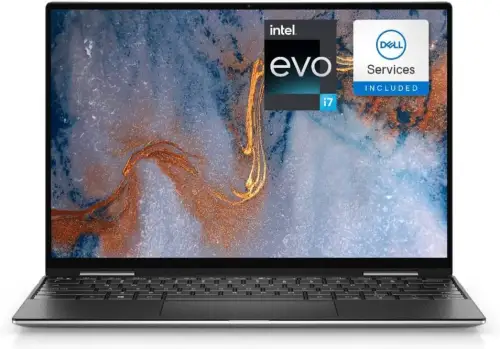
The Dell XPS 13 is an excellent option for those who require a high-performance laptop that is both portable and powerful. With its 11th Gen Intel Core processors and up to 16GB of RAM, it is capable of handling even the most demanding workloads. Additionally, it has a stunning 13.3-inch display with a resolution of 3840×2160, making it perfect for video conferencing and graphic design work.
Specifications
| Feature | Specification |
| Display | 13.3-inch FHD (1920 x 1080) or 4K UHD (3840 x 2160) |
| Processor | 11th Gen Intel Core i3, i5, or i7 |
| RAM | 8GB or 16GB LPDDR4x |
| Storage | 256GB, 512GB, or 1TB PCIe NVMe SSD |
| Graphics | Intel Iris Xe |
| Battery Life | Up to 14 hours (FHD) or up to 8 hours (4K) |
| Weight | 2.8 lbs (1.27 kg) |
| Ports | 2 x Thunderbolt 4, microSD card reader |
| Webcam | HD 720p (bottom-mounted) |
| Keyboard | Backlit keyboard with 1.3mm key travel |
| Touchpad | Precision touchpad with multi-touch gesture support |
| Audio | Stereo speakers with Waves MaxxAudio Pro |
| Connectivity | Wi-Fi 6, Bluetooth 5.1 |
| Operating System | Windows 11 |
Pros
- Excellent performance with 11th Gen Intel Core processors and up to 16GB of RAM.
- Exceptional display quality with FHD or 4K resolution options.
- Long battery life of up to 14 hours with the FHD display option.
- Lightweight and portable, making it great for working on the go.
- Solid keyboard and touchpad for comfortable typing and navigation.
- Great sound quality with Waves MaxxAudio Pro.
Cons
- Limited port selection with only two Thunderbolt 4 ports and a microSD card reader.
- No dedicated graphics card, making it less suitable for graphically intensive tasks.
- The price point may be a bit high for some buyers.
- No option for upgrading the RAM or storage after purchase.
2. MacBook Pro

Apple’s MacBook Pro has always been a popular choice for those in the creative industry, and for good reason. With its M1 chip, it boasts excellent performance and battery life. It also has a stunning Retina display that is perfect for photo and video editing. The MacBook Pro is a great choice for anyone who values performance and aesthetics.
Specifications
| Feature | Specification |
| Display | 13-inch Retina (2560 x 1600) or 16-inch Retina (3072 x 1920) |
| Processor | 8th or 9th Gen Intel Core i5 or i7 |
| RAM | 8GB, 16GB, or 32GB LPDDR3 or DDR4 |
| Storage | 256GB, 512GB, 1TB, 2TB, or 4TB SSD |
| Graphics | Intel Iris Plus Graphics (13-inch) or AMD Radeon Pro 5300M or 5500M (16-inch) |
| Battery Life | Up to 10 hours (13-inch) or up to 11 hours (16-inch) |
| Weight | 3.1 lbs (13-inch) or 4.3 lbs (16-inch) |
| Ports | 2-4 Thunderbolt 3 (USB-C) ports |
| Webcam | 720p FaceTime HD camera |
| Keyboard | Backlit Magic Keyboard with Touch Bar |
| Touchpad | Force Touch trackpad |
| Audio | Stereo speakers with high dynamic range |
| Connectivity | Wi-Fi 6, Bluetooth 5.0 |
| Operating System | macOS |
Pros
- Excellent performance with 8th or 9th Gen Intel Core processors and up to 32GB of RAM.
- Exceptional display quality with Retina displays and True Tone technology.
- Long battery life of up to 11 hours on the 16-inch model.
- Lightweight and portable, making it great for working on the go.
- Solid keyboard and Touch Bar for quick access to frequently used functions.
- Excellent sound quality with stereo speakers and high dynamic range.
- Seamless integration with Apple’s ecosystem of products and services.
Cons
- Limited port selection with only Thunderbolt 3 (USB-C) ports.
- No option for upgrading the RAM or storage after purchase.
- High price point, making it less accessible for budget-conscious buyers.
- The lack of a full-size SD card reader and HDMI port may be inconvenient for some users.
3. HP Spectre x360

The HP Spectre x360 is a versatile 2-in-1 laptop that is perfect for those who need the flexibility of a tablet and the power of a laptop. It features a 13.5-inch display with a resolution of 1920×1080 and comes with up to 16GB of RAM and 1TB of storage. The Spectre x360 also has excellent battery life, making it a great choice for those who need to work on the go.
Specification
| Feature | Specification |
| Display | 13.5-inch FHD (1920 x 1080) or 4K UHD (3840 x 2160) |
| Processor | 11th Gen Intel Core i5 or i7 |
| RAM | 8GB or 16GB LPDDR4x |
| Storage | 256GB, 512GB, or 1TB PCIe NVMe SSD |
| Graphics | Intel Iris Xe |
| Battery Life | Up to 12 hours |
| Weight | 2.87 lbs (1.3 kg) |
| Ports | 2 x Thunderbolt 4, USB-A, microSD card reader |
| Webcam | HD IR camera with privacy shutter |
| Keyboard | Backlit keyboard with 1.3mm key travel |
| Touchpad | Precision touchpad with multi-touch gesture support |
| Audio | Bang & Olufsen speakers |
| Connectivity | Wi-Fi 6, Bluetooth 5.2 |
| Operating System | Windows 11 |
Pros
- Sleek and stylish design.
- Powerful performance with 11th Gen Intel Core processors and up to 16GB of RAM.
- Exceptional display quality with FHD or 4K UHD options and a micro-edge display.
- Long battery life of up to 12 hours.
- Lightweight and portable, making it great for working on the go.
- Solid keyboard and touchpad for comfortable and accurate typing and navigation.
- Comprehensive port selection includes Thunderbolt 4, USB-A, and a microSD card reader.
- Excellent audio quality with Bang & Olufsen speakers.
Cons
- Limited upgrade options with soldered RAM and limited storage expansion.
- Slightly heavier than some other ultrabooks in its class.
- Some users may prefer a more traditional webcam placement.
4. Asus ZenBook 14

The Asus ZenBook 14 is a great choice for those who require a powerful laptop that is also lightweight and portable. It features an AMD Ryzen 5000 series processor and up to 16GB of RAM, making it capable of handling even the most demanding workloads. Additionally, it has a 14-inch display with a resolution of 1920×1080 and excellent battery life, making it perfect for those who need to work on the go.
Specification
| Feature | Specification |
| Display | 14-inch FHD (1920 x 1080) or 4K UHD (3840 x 2160) |
| Processor | 11th Gen Intel Core i5 or i7 or AMD Ryzen 5 or 7 |
| RAM | 8GB, 16GB, or 32GB LPDDR4x |
| Storage | 256GB, 512GB, or 1TB PCIe NVMe SSD |
| Graphics | Intel Iris Xe or Nvidia MX450 |
| Battery Life | Up to 16 hours |
| Weight | 2.6 lbs (1.18 kg) |
| Ports | 2 x Thunderbolt 4, USB-A, HDMI, microSD card reader |
| Webcam | HD IR camera with Windows Hello support |
| Keyboard | Backlit keyboard with 1.4mm key travel |
| Touchpad | Precision touchpad with multi-touch gesture support |
| Audio | Harman Kardon-certified speakers |
| Connectivity | Wi-Fi 6, Bluetooth 5.0 |
| Operating System | Windows 11 or Windows 10 |
Pros
- Sleek and stylish design.
- Powerful performance with 11th Gen Intel Core or AMD Ryzen processors and up to 32GB of RAM.
- Exceptional display quality with FHD or 4K UHD options and a slim-bezel design.
- Long battery life of up to 16 hours.
- Lightweight and portable, making it great for working on the go.
- Comprehensive port selection includes Thunderbolt 4, USB-A, HDMI, and a microSD card reader.
- Comfortable and accurate typing experience with the backlit keyboard and large touchpad.
- Good audio quality with Harman Kardon-certified speakers.
Cons
- May have a limited graphics performance with integrated graphics or entry-level dedicated Nvidia MX450 graphics.
- May have a slightly dim display compared to other options in its class.
- May have limited upgrade options with soldered RAM and limited storage expansion.
- May not be suitable for heavy workloads or demanding applications.
- Some users may prefer a more traditional webcam placement.
5. Acer Swift 5

The Acer Swift 5 is a lightweight and portable laptop that is perfect for those who need to work on the go. It features an 11th Gen Intel Core processor and up to 16GB of RAM, making it capable of handling most workloads. Additionally, it has a 14-inch display with a resolution of 1920×1080 and excellent battery life, making it perfect for those who need to work on the go.
Specification
| Feature | Specification |
| Display | 14-inch FHD (1920 x 1080) or 2K UHD (2560 x 1440) IPS |
| Processor | 11th Gen Intel Core i5 or i7 |
| RAM | 8GB or 16GB LPDDR4x |
| Storage | 256GB, 512GB, or 1TB PCIe NVMe SSD |
| Graphics | Intel Iris Xe or Nvidia MX350 |
| Battery Life | Up to 17 hours |
| Weight | 2.31 lbs (1.05 kg) |
| Ports | 2 x Thunderbolt 4, USB-A, HDMI, and a headphone/mic jack |
| Webcam | 720p HD camera with Windows Hello support |
| Keyboard | Backlit keyboard with 1.3mm key travel |
| Touchpad | Precision touchpad with multi-touch gesture support |
| Audio | DTS Audio, stereo speakers, and a microphone |
| Connectivity | Wi-Fi 6, Bluetooth 5.0 |
| Operating System | Windows 11 or Windows 10 |
Pros
- Slim and lightweight design, making it easy to carry around.
- Long battery life of up to 17 hours, which can last for an entire workday.
- Wide range of ports, including Thunderbolt 4, USB-A, and HDMI.
- Excellent performance with 11th Gen Intel Core i5 or i7 processors and up to 16GB of RAM.
- High-quality display options with FHD or 2K UHD IPS panels.
- Solid build quality with a magnesium-aluminum chassis.
- Comfortable and accurate typing experience with the backlit keyboard and precision touchpad.
- Good audio quality with DTS Audio and stereo speakers.
Cons
- May have a limited graphics performance with integrated graphics or entry-level dedicated Nvidia MX350 graphics.
- May have a slightly dim display compared to other options in its class.
- May have limited upgrade options with soldered RAM and limited storage expansion.
- May not be suitable for heavy workloads or demanding applications.
6. Microsoft Surface Laptop 4

The Microsoft Surface Laptop 4 is a great choice for those who require a laptop with excellent build quality and performance. It features an 11th Gen Intel Core processor and up to 16GB of RAM, making it capable of handling even the most demanding workloads. Additionally, it has a 13.5-inch display with a resolution of 2256×1504 and excellent battery life, making it perfect for those who need to work on the go.
Specification
| Feature | Specification |
| Display | 13.5-inch or 15-inch PixelSense touchscreen (2256 x 1504) |
| Processor | 11th Gen Intel Core i5 or i7 or AMD Ryzen 5 or 7 |
| RAM | 8GB or 16GB LPDDR4x |
| Storage | 256GB, 512GB, or 1TB SSD |
| Graphics | Intel Iris Xe or AMD Radeon Graphics |
| Battery Life | Up to 19 hours (13.5-inch) or up to 17.5 hours (15-inch) |
| Weight | 2.79 lbs (1.27 kg) for 13.5-inch or 3.4 lbs (1.54 kg) for 15-inch |
| Ports | USB-C, USB-A, Surface Connect, and headphone jack |
| Webcam | 720p HD camera with Windows Hello support |
| Keyboard | Backlit keyboard with 1.3mm key travel |
| Touchpad | Precision touchpad with multi-touch gesture support |
| Audio | Omnisonic speakers with Dolby Atmos support and a microphone |
| Connectivity | Wi-Fi 6, Bluetooth 5.0 |
| Operating System | Windows 11 or Windows 10 |
Pros
- Great build quality.
- Excellent battery life of up to 19 hours for the 13.5-inch model and up to 17.5 hours for the 15-inch model.
- High-quality display with a PixelSense touchscreen and a resolution of 2256 x 1504.
- Wide range of configuration options with Intel or AMD processors and various RAM and storage options.
- Comfortable typing experience with the backlit keyboard and precision touchpad.
- Good audio quality with Omnisonic speakers and Dolby Atmos support.
- Lightweight and portable, making it easy to carry around.
- Includes a Windows Hello-supported 720p HD camera for secure logins.
Cons
- Limited port selection with only USB-C, USB-A, Surface Connect, and headphone jack.
- May have limited graphics performance with integrated graphics or entry-level dedicated AMD Radeon Graphics.
- May have a slightly higher price point compared to similar laptops in its class.
- May not be suitable for heavy workloads or demanding applications.
- Limited upgrade options with soldered RAM and limited storage expansion.
7. LG Gram 17

The LG Gram 17 is a great choice for those who require a large screen for their work. It has a 17-inch display with a resolution of 2560×1600, making it perfect for those who need a lot of screen real estate for tasks like video editing, graphic design, or software development. Despite its large size, it is incredibly lightweight, weighing in at just under three pounds.
Under the hood, it features an 11th Gen Intel Core processor and up to 16GB of RAM, making it capable of handling most workloads. Additionally, it has a 512GB SSD for storage, providing plenty of space for files and applications. The battery life is also impressive, with up to 19.5 hours of usage on a single charge.
Specification
| Feature | Specification |
| Display | 17-inch IPS LCD touchscreen (2560 x 1600) |
| Processor | 11th Gen Intel Core i7 or i5 |
| RAM | 8GB or 16GB DDR4 |
| Storage | 256GB, 512GB, or 1TB SSD |
| Graphics | Intel Iris Xe Graphics |
| Battery Life | Up to 19.5 hours |
| Weight | 2.98 lbs (1.35 kg) |
| Ports | Thunderbolt 4, USB-C, USB-A, HDMI, microSD card slot, headphone jack |
| Webcam | HD webcam with Windows Hello support |
| Keyboard | Backlit keyboard with 1.5mm key travel |
| Touchpad | Precision touchpad with multi-touch gesture support |
| Audio | Stereo speakers with DTS:X Ultra support and a microphone |
| Connectivity | Wi-Fi 6, Bluetooth 5.1 |
| Operating System | Windows 10 or Windows 11 |
Pros
- Large 17-inch display with a high resolution of 2560 x 1600 and touch support.
- Lightweight and portable, making it easy to carry around.
- Excellent battery life of up to 19.5 hours, making it ideal for long work sessions.
- Wide range of configuration options with Intel Core i7 or i5 processors and various RAM and storage options.
- Thunderbolt 4 and a variety of other ports, including USB-C, USB-A, HDMI, and microSD card slot, provide ample connectivity options.
- Comfortable typing experience with the backlit keyboard and precision touchpad.
- Good audio quality with stereo speakers and DTS:X Ultra support.
- Includes a Windows Hello-supported HD webcam for secure logins.
Cons
- May have limited graphics performance with integrated Intel Iris Xe Graphics.
- May not be suitable for heavy workloads or demanding applications.
- May have a higher price point compared to similar laptops in its class.
- Some users may prefer a smaller display for portability reasons.
8. HP Envy x360

The HP Envy x360 is a versatile 2-in-1 laptop that is perfect for those who need the flexibility of a tablet and the power of a laptop. It features an AMD Ryzen 5000 series processor and up to 16GB of RAM, making it capable of handling most workloads. Additionally, it has a 15.6-inch display with a resolution of 1920×1080 and excellent battery life, making it perfect for those who need to work on the go.
Specification
| Feature | Specification |
| Display | 15.6-inch IPS LCD (1920 x 1080) or OLED (3840 x 2160) |
| Processor | AMD Ryzen 5 or 7 or Intel Core i5 or i7 |
| RAM | 8GB or 16GB DDR4 |
| Storage | 256GB or 512GB or 1TB SSD |
| Graphics | AMD Radeon or NVIDIA GeForce |
| Battery Life | Up to 11 hours |
| Weight | 4.41 lbs (2 kg) |
| Ports | USB-C, USB-A, HDMI, headphone jack, microSD card reader |
| Webcam | HP Wide Vision HD camera with privacy shutter |
| Keyboard | Backlit keyboard with numeric keypad (on select models) |
| Touchpad | Precision touchpad with multi-touch gesture support |
| Audio | Bang & Olufsen dual speakers with HP Audio Boost technology |
| Connectivity | Wi-Fi 6, Bluetooth 5.2 |
| Operating System | Windows 10 or Windows 11 |
Pros
- Flexible 2-in-1 design with a 360-degree hinge, allowing for use in laptop, tent, stand, or tablet mode.
- Wide range of processor and graphics options, allowing for customization to suit different needs and budgets.
- High-resolution display options, including an OLED panel with vibrant colors and deep blacks.
- Ample storage options with up to 1TB SSD.
- Backlit keyboard and precision touchpad for accurate inputs.
- HP Wide Vision HD camera with privacy shutter for added security.
- Bang & Olufsen dual speakers with HP Audio Boost technology for an immersive audio experience.
- Wi-Fi 6 and Bluetooth 5.2 for fast and reliable wireless connectivity.
Cons
- Relatively heavy for a 15.6-inch laptop at 4.41 lbs (2 kg).
- Limited port selection, with only one USB-C port and no Thunderbolt 4 support.
- Some users may prefer a larger trackpad.
- Higher price point compared to other laptops with similar specifications.
- Battery life could be better for a laptop in this price range.
9. ASUS ROG Zephyrus G15

The ASUS ROG Zephyrus G15 is a great choice for those who require a high-performance laptop for gaming and work. It features an AMD Ryzen 9 5900HS processor and up to 32GB of RAM, making it capable of handling even the most demanding workloads. Additionally, it has a 15.6-inch display with a resolution of 1920×1080 and a dedicated NVIDIA GeForce RTX 3070 graphics card, making it perfect for those who need to work on graphically intensive tasks like video editing and 3D modeling. Its battery life is also impressive, with up to 8 hours of usage.
Specification
| Feature | Specification |
| Display | 15.6-inch IPS LCD (1920 x 1080) |
| Processor | AMD Ryzen 9 5900HS |
| RAM | 16GB DDR4 |
| Storage | 1TB SSD |
| Graphics | NVIDIA GeForce RTX 3080 |
| Battery Life | Up to 10 hours |
| Weight | 4.19 lbs (1.9 kg) |
| Ports | USB-C, USB-A, HDMI, Ethernet, headphone jack, SD card slot |
| Webcam | No webcam |
| Keyboard | Backlit keyboard with 1.7mm key travel |
| Touchpad | Precision touchpad with multi-touch gesture support |
| Audio | Stereo speakers with Smart AMP technology and a microphone |
| Connectivity | Wi-Fi 6, Bluetooth 5.1 |
| Operating System | Windows 10 or Windows 11 |
Pros
- Powerful AMD Ryzen 9 5900HS processor and NVIDIA GeForce RTX 3080 graphics card for high-end gaming and other demanding applications.
- Large 15.6-inch display with a high refresh rate of up to 240Hz and 3ms response time for smooth gaming performance.
- Ample storage with a 1TB SSD.
- Backlit keyboard with a comfortable 1.7mm key travel and precision touchpad for accurate inputs.
- Smart AMP technology for improved audio quality.
- Wi-Fi 6 and Bluetooth 5.1 for fast and reliable wireless connectivity.
- Wide range of ports including USB-C, USB-A, HDMI, Ethernet, headphone jack, and SD card slot.
Cons
- No webcam, which may be an issue for users who frequently participate in video calls or conferences.
- Shorter battery life compared to other laptops on the market, with a maximum of 10 hours.
- Heavier than some other ultraportable laptops at 4.19 lbs (1.9 kg).
- No Thunderbolt 4 port.
- Higher price point compared to other laptops with similar specifications.
Conclusion
The rise of remote work has made having a reliable laptop more important than ever. From the lightweight and portable Acer Swift 5 to the powerhouse ASUS ROG Zephyrus G15, our list of the 9 best laptops for working from home in 2023 covers a wide range of needs and budgets. Each laptop on this list has been carefully selected for its performance, features, and overall value.
Whether you are a content creator, a software developer, or just need a reliable machine for your work, you are sure to find a laptop that suits your needs. So, go ahead and choose the one that’s right for you and take your productivity to new heights.
In addition to our expert analysis, we also considered user feedback and reviews to compile this list. We have taken into account the opinions and experiences of people who have actually used these laptops for work-from-home purposes.
We believe that user feedback is critical to making informed decisions about which laptop to purchase. So, you can be confident that each laptop on our list has been tried, tested, and approved by professionals like you.
We hope that our list of the 9 best laptops for working from home in 2023 will help you find the perfect laptop to meet your needs and enhance your work-from-home experience.
Read More:-
10 Best Laptops for Music Production
11 Best Laptops For Cyber Security
FAQs
What is the best laptop for working from home?
Ans:- There is no one-size-fits-all answer to this question as it depends on your specific needs. However, some of the best laptops for working from home in 2023 include Dell XPS 13, MacBook Pro, HP Spectre x360, Lenovo ThinkPad X1 Carbon, and ASUS ROG Zephyrus G15.
What is the most important thing to consider when buying a laptop for working from home?
Ans:- Performance, display, battery life, portability, connectivity, keyboard, touchpad, and price are the most important things to consider when buying a laptop for working from home.
Can I use a gaming laptop for working from home?
Ans:- Yes, you can use a gaming laptop for working from home as long as it meets your specific requirements. Gaming laptops usually have high-end graphics cards and powerful processors, which can be useful for tasks such as video editing and graphic design.
Is it better to buy a laptop with a larger or smaller screen for working from home?
Ans:- It depends on your preference and specific needs. A larger screen is usually better for tasks such as video editing, while a smaller screen is more portable and easier to carry around.
What is the best budget laptop for working from home?
Ans:- Some of the best budget laptops for working from home include Acer Swift 5, ASUS VivoBook S15, and Lenovo IdeaPad 5.
